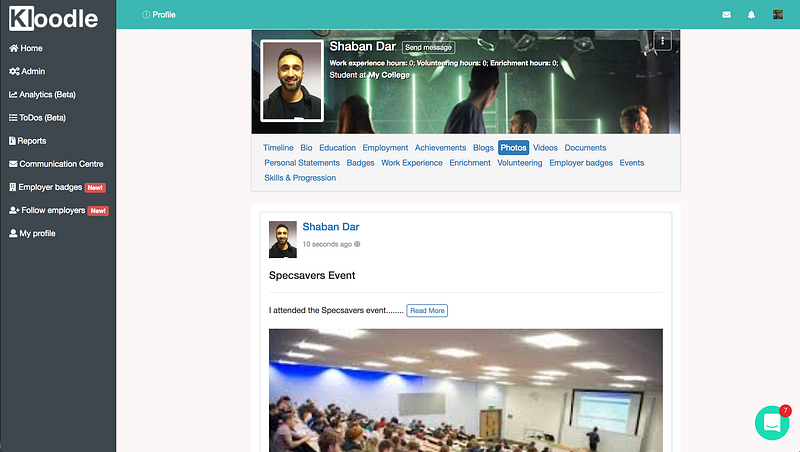Events at your school or college can be a fantastic way to engage young people with their career. It would be great to capture the impact of these events and Kloodle can help. Heres a short work flow for doing so: –
Create the event badge on Kloodle
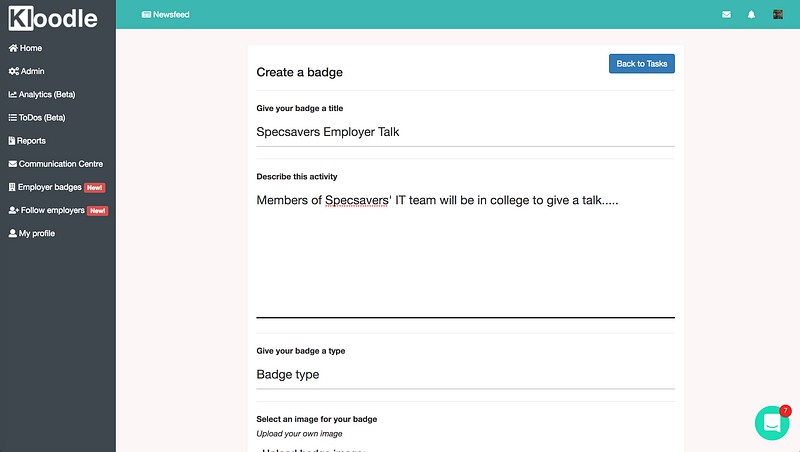
On the day, list attendees in a spreadsheet with the following columns
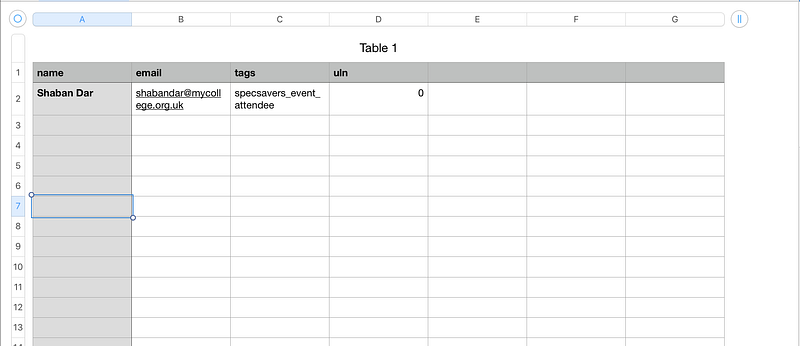
Log in to your admin panel and upload your spreadsheet to Kloodle by selecting Import Users
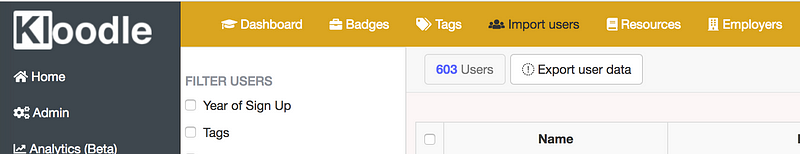
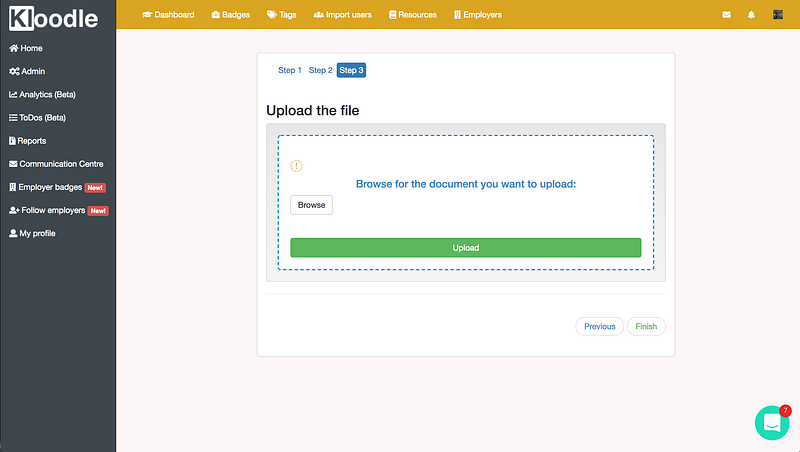
Log in to your teacher account and find the badge in your badge dashboard
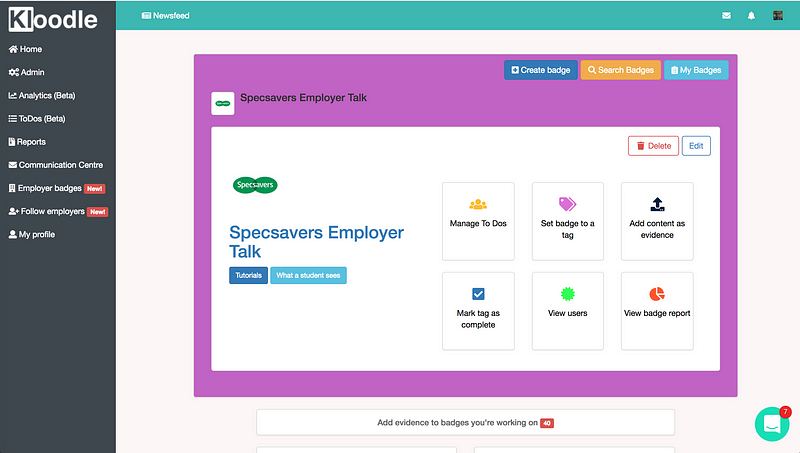
Click Add content as evidence and upload a picture you took at the event. This will be added to all the attendees Kloodle profiles, along with the skills you tag in.
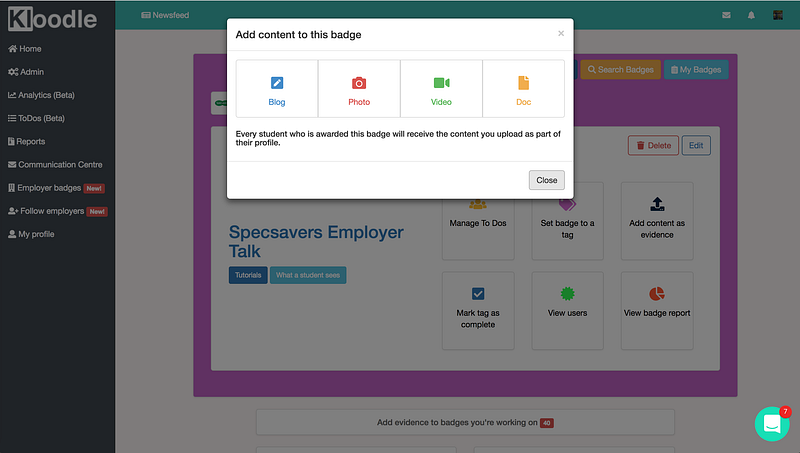
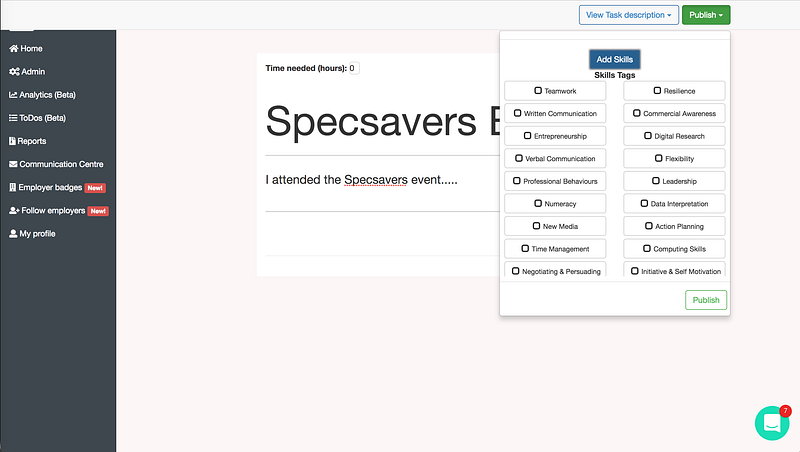
Once you have uploaded, go back to the badge dashboard and click on Mark tag as complete
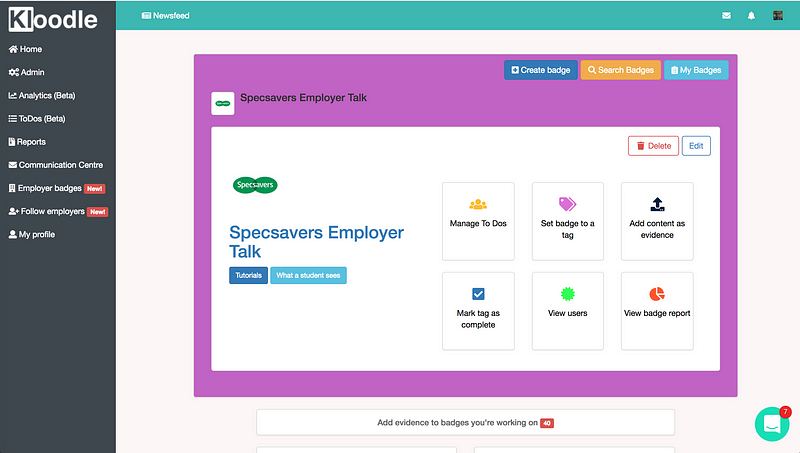
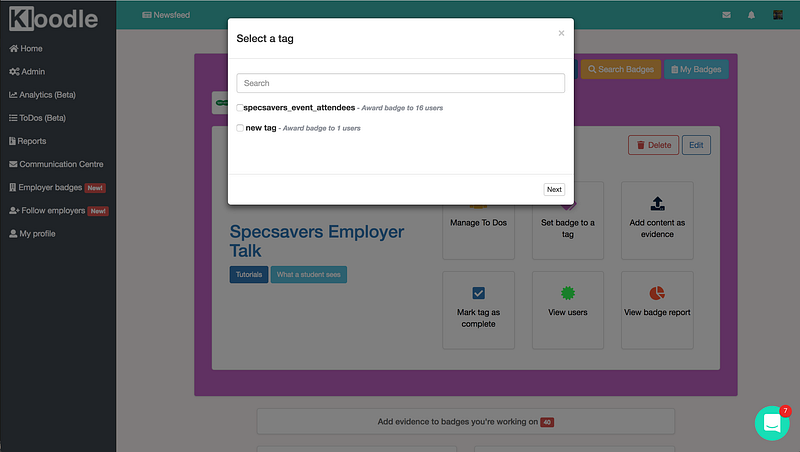
Select the tag you produced earlier. This will award the badge to all the users who possess that tag.
The badge is now on the students profile
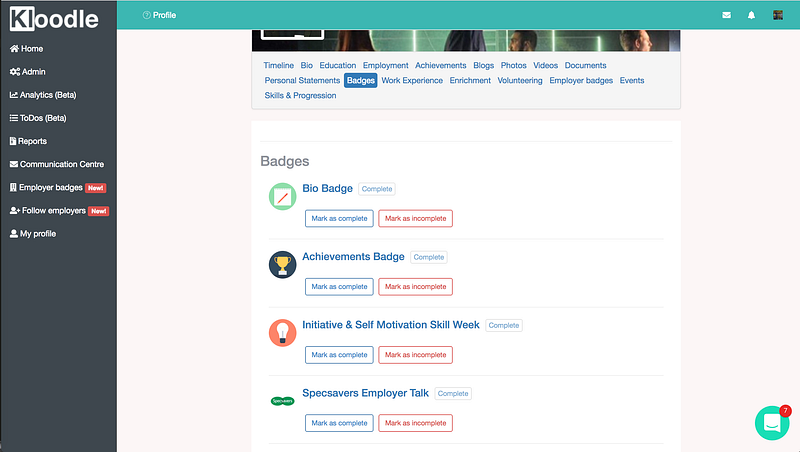
And the piece of content evidencing the talk is there too.